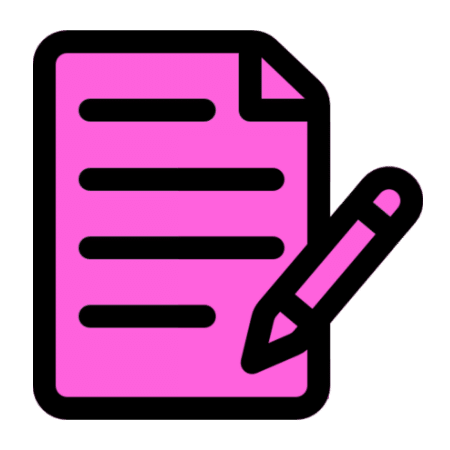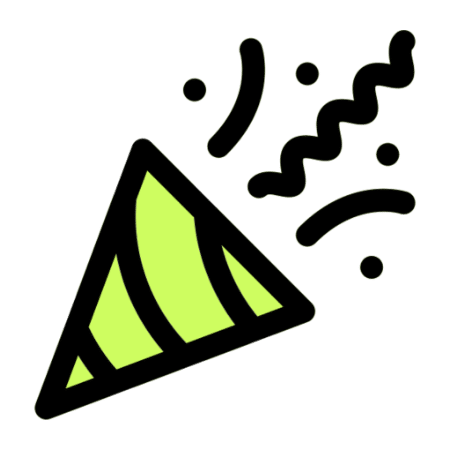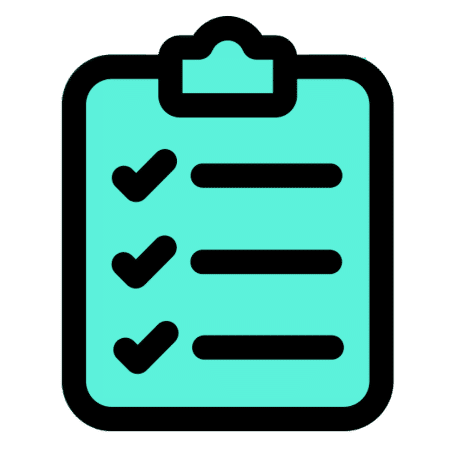Share This Post:
Are you struggling with how to manage time and find yourself saying these phrases frequently these days?
“We’re running out of time!”
“Sorry, class, it’s time to wrap it up.”
“We’re gonna have to finish this tomorrow.”
“I hate to cut this discussion short but…”
Whether it’s teaching face-to-face or teaching virtually, it’s really hard to find the time to make all those required minutes fit in your schedule. You may end up selling yourself and the students short, leaving everybody more stressed in the process.
Knowing how to manage time can be a HUGE task to accomplish! And I’m with you when I say that sometimes it seems like there’s not enough time in the day.
What does help are small time-saving tricks that not only keep your class schedule on track but are also easy to implement.
Here are some major time management hacks that you can implement into your classroom!
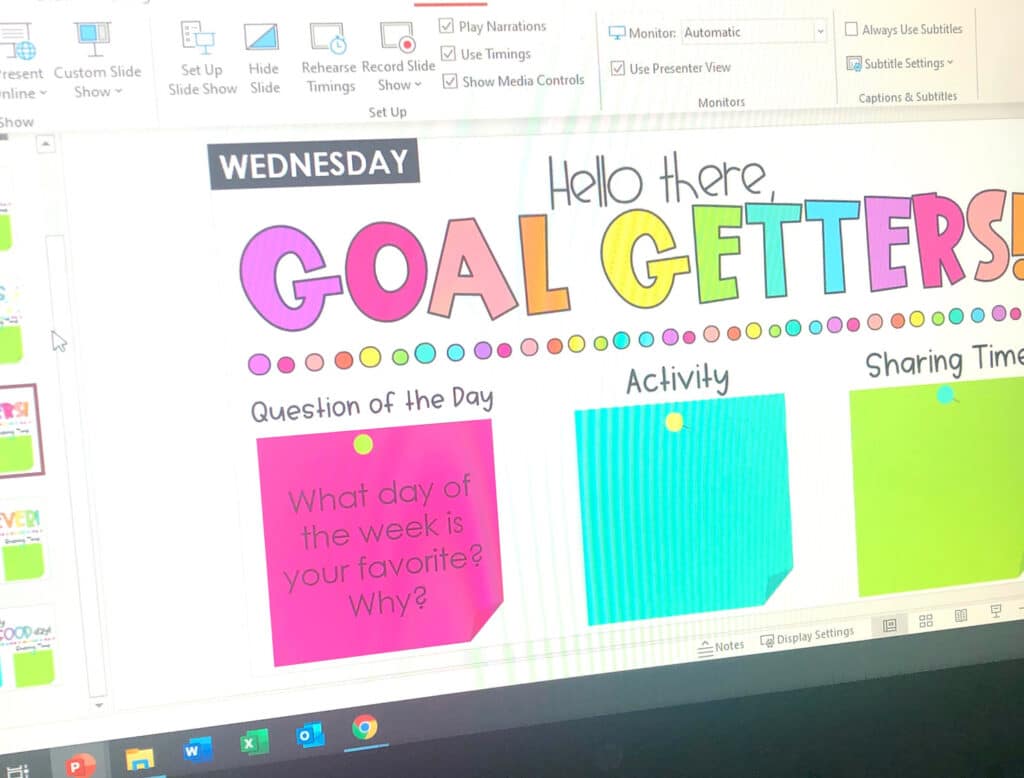
1. Manage Time With Digital Slides
The first time management hack that I highly recommend is the use of digital slides. Digital slides are created through a slideshow program such as PowerPoint and can be customized and tailored to fit your classroom theme and needs.
You can add as much or as little as you want. Don’t worry – you don’t have to be a graphic designer! There are hundreds of templates online that you can choose from.
You can also check out these editable slide templates I’ve created here!
One way to use digital slides is at the beginning of the day when students come in. The slides on the board would tell them what they need to do in easy steps that are broken down. That way you can save your energy for getting ready for the day.
Another way to use digital slides are during your stations time. You can display your groups on the board with the station that they are at for that day. Finally, you can use digital slides to guide your class or morning meetings.
Slides can be used as little as much as you want to throughout the day but I recommend starting with at least a morning slideshow.
While it may take some preparation beforehand, the template that you create for your classroom can be used over and over again.

2. Utilize a Daily Agenda
The second time management hack that I am a big fan of is the use of a daily agenda. This can be used on a regular whiteboard or SmartBoard. If you are teaching virtually, you can make it digital with a slide and refer to it throughout the day. It’s a really great way to manage time!
There are many types of students who like to know what they are doing and when they are doing it. You can post a daily schedule with times or you can post a schedule with a brief synopsis of what is happening in each subject.
I find that a daily agenda helps me and the students keep ourselves on track throughout the day and it’s easy to reference as we go through the day’s routine.
I make sure to quickly write down the agenda either after school as preparation for the next day or at the beginning of my day before my students come in.

3. Use a Timer – for EVERYTHING
The third strategy to manage time that can be used in a virtual or physical classroom and seems too simple to be true – using a timer or an alarm! You might’ve thought of it already. And you might use it already!
But how you use it can HANDS-DOWN maximize your day when you’re strapped for time.
If you’re teaching virtually, set a timer five to ten minutes before your synchronous lesson starts. Set a countdown timer and project on the screen so students can see when class is about to start.
Set a timer 5 to 10 minutes before your synchronous classes end. If you are teaching face-to-face, display a timer for transitions , independent work time or stations.
Set alarms for when it’s time to go to lunch, recess, pack up, or even to the restroom. There are a lot of great and easy tools to use online that can help you, but a good old phone works just as well.
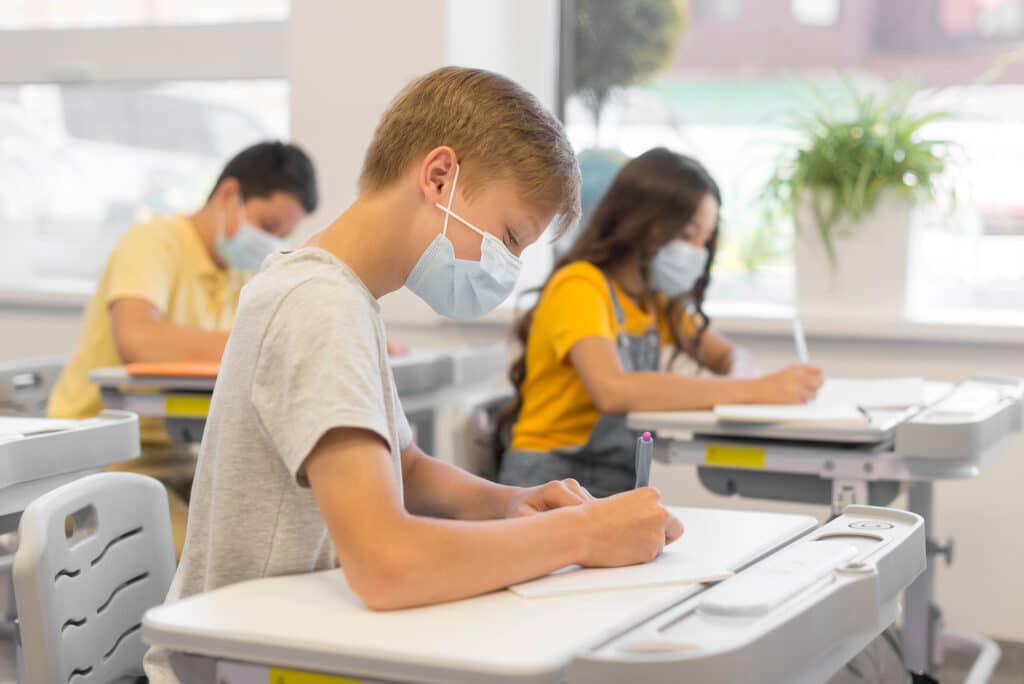
4. Model and Reinforce Expectations
The fourth one requires some front-loading and reinforcement at the beginning but in the long run it can help save a lot of time, stress, and headache.
Teaching and modeling expectations from day one may take a lot of work and time, but the more you practice and the more you model transitions and how students should be working independently, the easier it will be for students to work efficiently.
The best thing about this time management hack is that if you see it starting to slip, if it’s taking longer to transition, or if students aren’t able to self-monitor themselves as they normally do, you can always bring them back in to model and reinforce.
Modeling and reinforcing expectations may be the most arduous, but it is the most worthwhile because when students are self-sufficient you’re able to teach what you need to when you need to, and students are able to maximize their own learning.
Even so, the best thing about all four of the strategies to manage time is that you can combine as much as you want. Which strategy will you try?
For more tips on time management, parent communication, and more, enroll in the FREE Classroom Community Mini-Course!
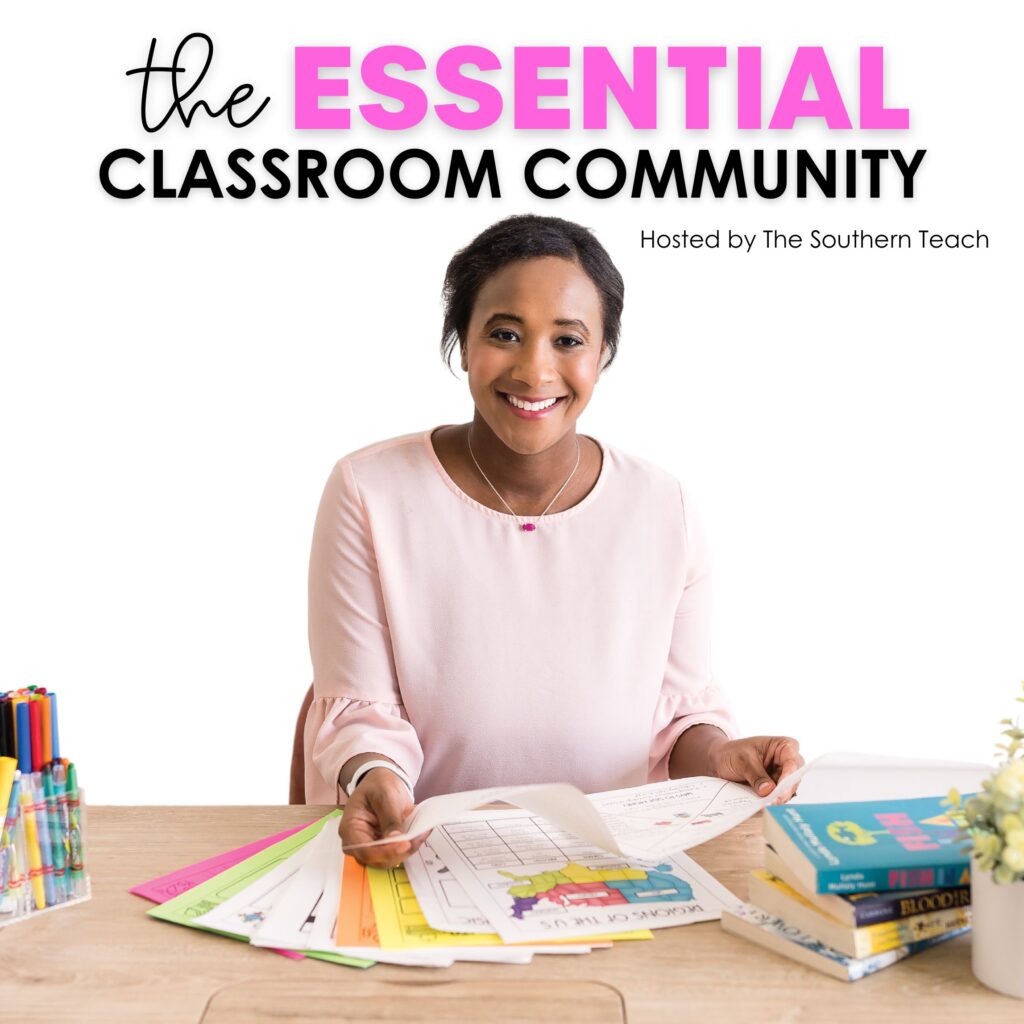
kirsten hammond
Kirsten is a former 3rd and 5th grade teacher who loves helping upper elementary teachers by creating resources and sharing ideas that are engaging, research-based, and TEKS-aligned. She is a work-from-home mama of 3 rambunctious little ones and loves running, true crime, and lots of coffee.