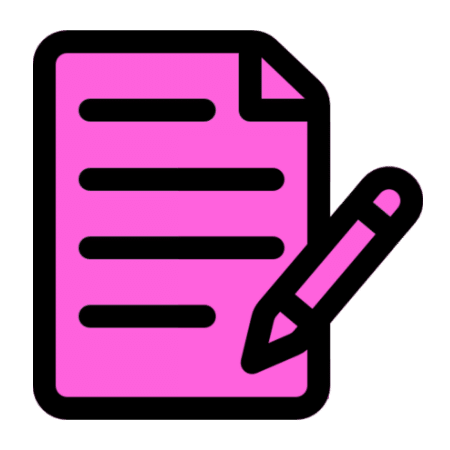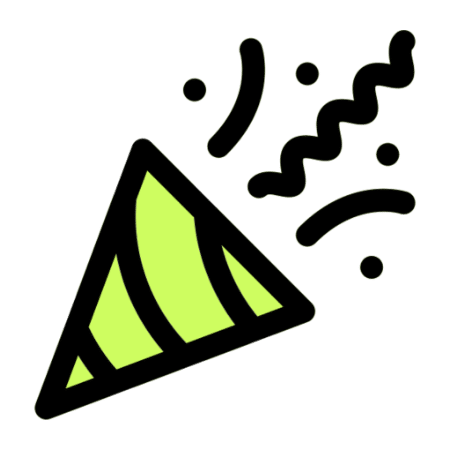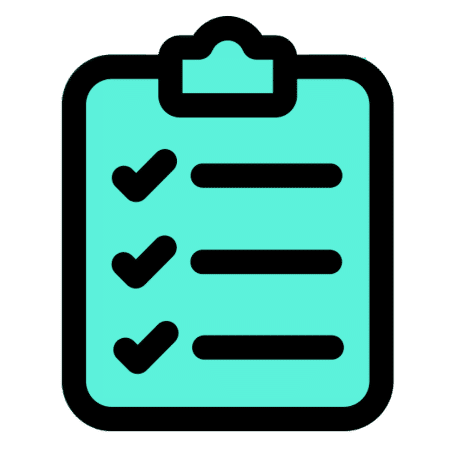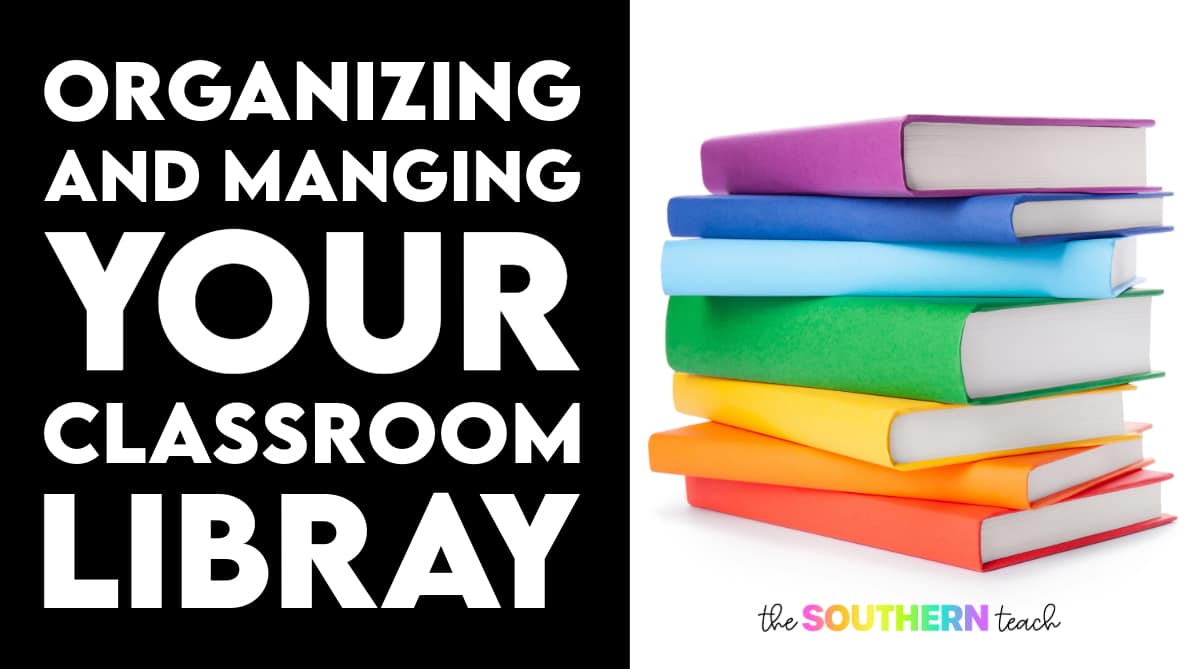
Share This Post:
It can be a struggle to manage and organize a classroom library with students in mind. A library check-out sheet can be messy and get disorganized pretty quickly.
Booksource Classroom is a great tool for educators who want something efficient and useful for the classroom library. It is a free and paperless way to keep track of library books in your classroom.
What is Booksource Classroom?
Booksource Classrom is a free classroom library management system that allows you to easily add, edit, and organize your books into an online database or catalog. Students have a way of viewing all of the books in your library without having to rummage through each shelf or book bin.
Setting Up An Online Library
To set up my online library, I use a scanner to easily scan all of my books into the database. It goes by much faster with a hand-held scanner. All I have to do is scan the barcode of each book and it will automatically upload to the database. If you don’t have a scanner tool, you would have to manually type in the ISBN number.
When the book is uploaded, a picture, genre, and reading level will usually show. It saves a lot of time to be able to have all information already set up and allows students to have a clear visual of what is available in your library.

Adding Students to the Library
When adding students to access my library, I’ve found the Excel template to be the easiest way to upload information, and the Add New Students button is best for adding one or two students at a time (such as when a new student comes to your class). I create a student password using their ID number.
When students are checking out a book, they click on the Student button and find their name on the list page.
Once they enter in their password, they will be able to be prompted to either “Checkout & Read” or “Return Books”. My students scan the barcode of their selected book. The book automatically pops up, and all they have to do is press the button “Checkout Book”. Returning was just as easy!
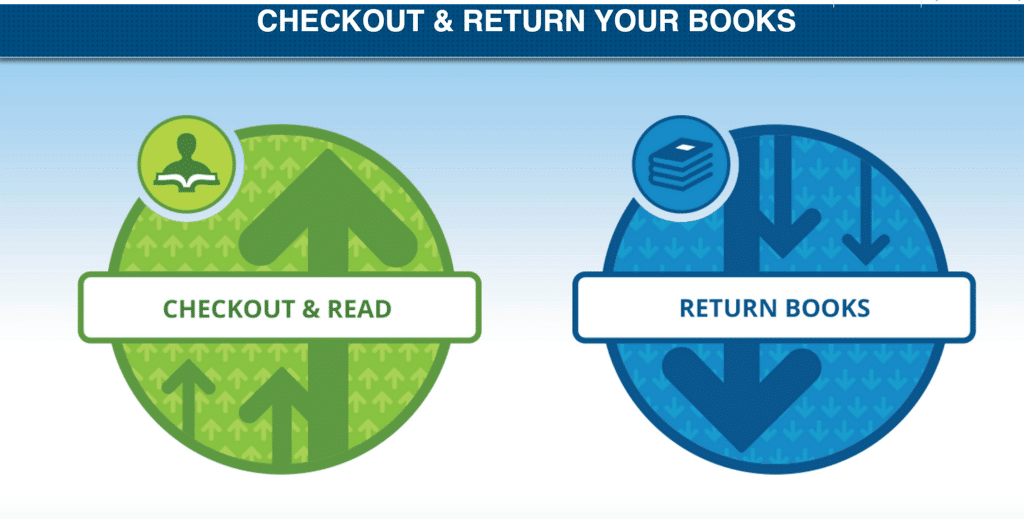
What are Some Other Features in Booksource Classroom?
There are a ton of ways to customize your Booksource Classroom library. You can set how many days or weeks until a book is overdue, allow Ratings and Reviews, and even add library locations.
The reports section is a great tool to use to see how frequently books are checked out and a list of overdue books and the students who have the books. I use this to determine which of the books should be added to our March Madness Book Tournament.
I am easily able to look up which books were the most frequently checked out!
Once your books are uploaded, you can conduct a diversity audit to make sure your classroom library is representative of your students and the community. This is a great way to reflect on how you can incorporate a wider selection of books in your classroom.

Using Booksource To Maintain Safety Protocols
We want to make sure students are still gaining access to a variety of books. It may be hard to not allow students to cozy up in a library corner or select and put back books on their own.
Here are a few suggestions on how to use Booksource Classroom while maintaining social distancing and safety protocols. This works especially well for 1:1 technology classrooms; shared laptops would have to be wiped down after each use.
- Students use Booksource Classroom to view and check out books.
- Teacher can view the “Checked Out” books in the Teacher Dashboard as a guide to distribute books to students.
- When a student is finished reading the book, students can put the book in a designated tub and return the book on their device.
- Teacher or designated personnel sanitizes the book before putting back on bookshelves for re-use.
Adding your books to Classroom Booksource can take a lot of work on the front end but it is definitely worth it in the end. And while some books may fall through the cracks and never get returned, it’s not at all a concern to me…it happens!
Overall, I have really enjoyed using this tool for the past 2 years and plan on keeping my library management system digital.
kirsten hammond
Kirsten is a former 3rd and 5th grade teacher who loves helping upper elementary teachers by creating resources and sharing ideas that are engaging, research-based, and TEKS-aligned. She is a work-from-home mama of 3 rambunctious little ones and loves running, true crime, and lots of coffee.